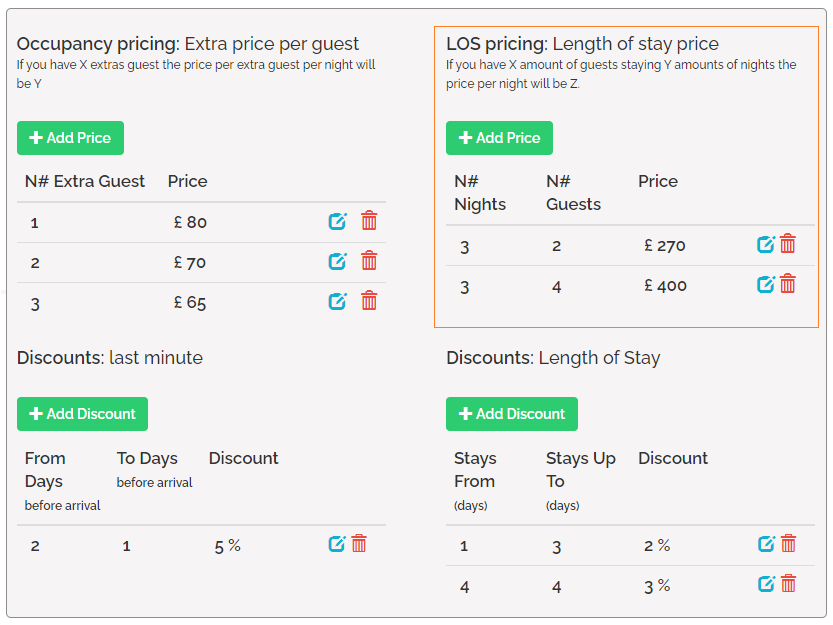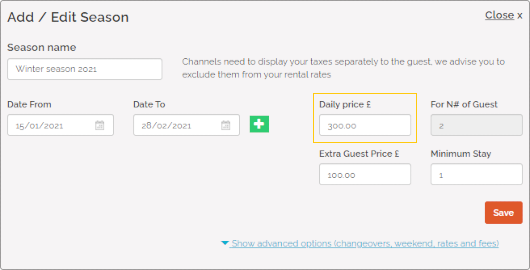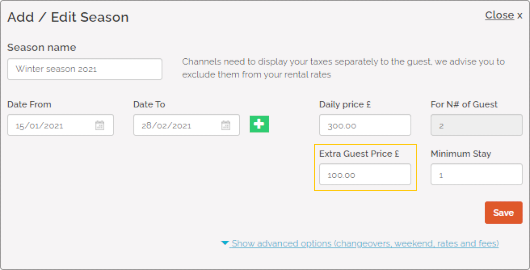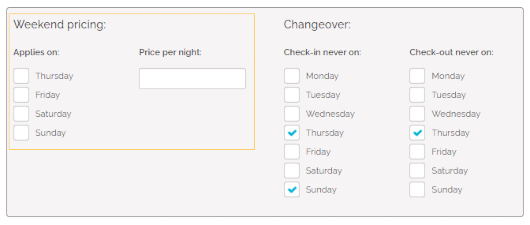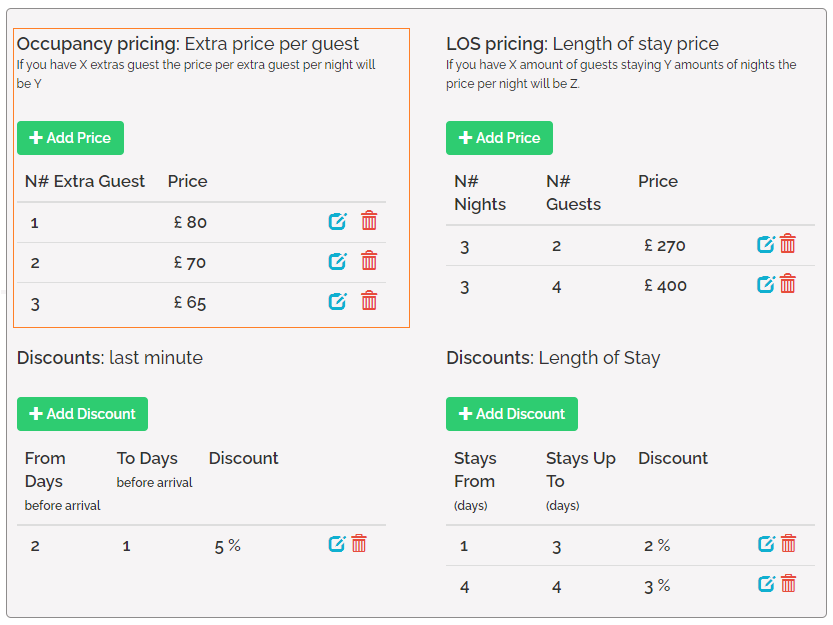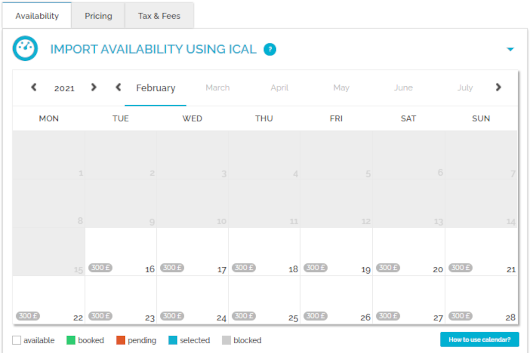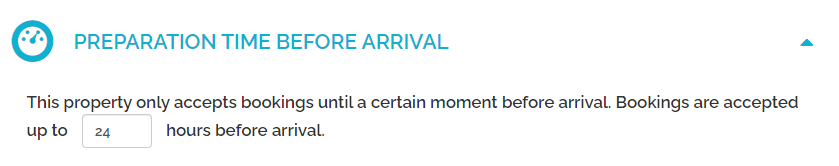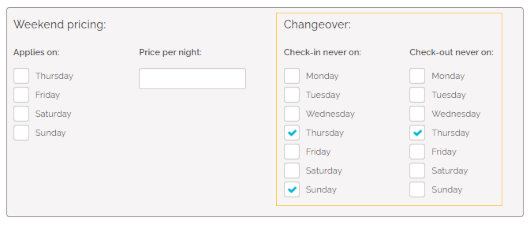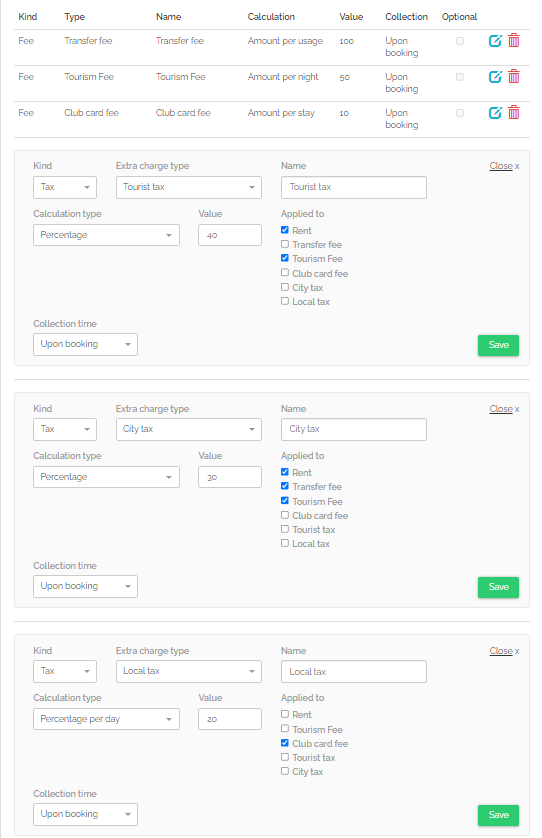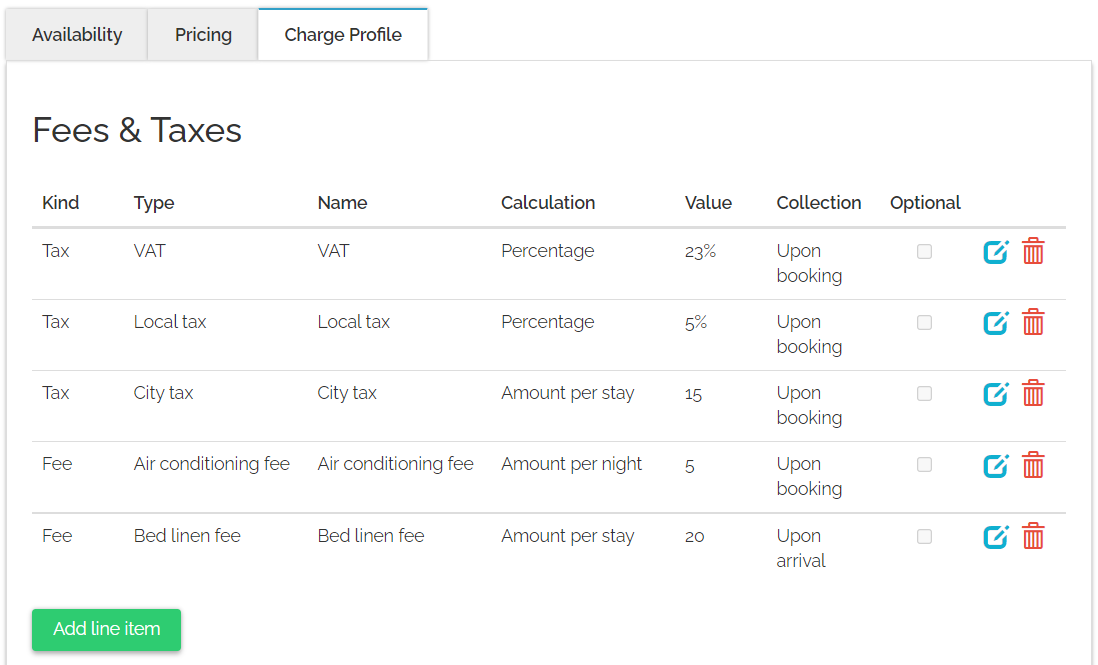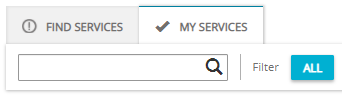Step 5: Price and availability
LOS pricing model 
 If Expedia is to use the LOS pricing, the property needs to have at least 30 days covered by the LOS prices, for example LOS2, LOS3, LOS4, ..., LOS8 = 35 days and no Extra guest price defined. Then, the Pricing model in the Expedia dashboard will be set to Per day pricing with Length of stay pricing enabled in Expedia.
If Expedia is to use the LOS pricing, the property needs to have at least 30 days covered by the LOS prices, for example LOS2, LOS3, LOS4, ..., LOS8 = 35 days and no Extra guest price defined. Then, the Pricing model in the Expedia dashboard will be set to Per day pricing with Length of stay pricing enabled in Expedia.
If the above conditions are not met, Rentals United will disregard the LOS records and behave differently. For more information, please see Daily price model.
FSP pricing model 
FSP pricing model for Expedia works on the same basis as the LOS pricing model.
Daily price model
 If Expedia is not use LOS pricing, the Pricing model should be set to Occupancy based pricing in the Expedia dashboard. This will happen if you have the following pricing provided in Rentals United:
If Expedia is not use LOS pricing, the Pricing model should be set to Occupancy based pricing in the Expedia dashboard. This will happen if you have the following pricing provided in Rentals United:
-
Daily price or Occupancy pricing without Extra guest price
-
Daily price or Occupancy pricing with Extra guest price
-
LOS pricing for 30 days with Extra guest price
-
LOS pricing for fewer that 30 days
Daily price

Daily price is the standard way of setting prices. It indicates the base price per night for the Standard number of guests. It also constitutes the basis for the Daily price model. Note, however, that the Daily price value which is eventually available for the potential guest depends on the data introduced in the following fields:
-
Standard number of guests,
-
Extra guest price or Occupancy pricing,
-
Weekend pricing.
Standard number of guests

Standard number of guests refers to the maximum number of guests included in the Daily price for whom the price does not change. If more guests than specified book a stay, the extra guests will be charged with the price set in the Extra guest price element.
Extra guest price

Extra guest price is the price for guests that are not included in the Standard number of guests. In other words, if the overall number of guests exceeds the Standard number of guests, Extra guest price is applied for each guest above the specified standard.
Minimum stay

Minimum stay indicates the minimum number of days a reservation can be made for. Guests will be not be able to book your property if they want to book stays shorter than minim stay. This value is mandatory to provide.
Weekend pricing

Weekend pricing refers to a specific type of pricing rules that are applied on selected weekend days only. If the weekend-specific pricing is set and the reservation matches specified criteria, then the Weekend pricing will be applied instead of the Daily price.
Occupancy pricing

In Occupancy pricing, it is possible to specify pricing plans for different numbers of guests. The difference between Extra guest price and Occupancy pricing lies in fact that with Extra guest price the same price is applied for each extra guest. On the other hand, in Occupancy pricing it is perfectly possible to specify different prices for different numbers of guests. Note that Occupancy pricing takes precedence over Extra guest price.
Complimentary topics
Discounts (N/A)
Calendar
Calendar stands for the property's availability to rent. You can check here the availability of your property in the selected time frames. Once a reservation is inserted in Rentals United, the availability in the calendar gets blocked for this period. The calendar is updated automatically every time the availability of the property changes or at predefined times to remain up-to-date.
Preparation Time Before Arrival

PTBA stands for Preparation Time Before Arrival. It is a general keyword to describe the minimum time a booking has to be made in advance in order to be accepted by the PM. The dates restricted by PTBA are normally set as not available already in the calendar. Hence, the PTBA data is already applied in availability and sent to the channel within the ARI data.
The PTBA in Rentals United blocks the availability x hours from 23:59 of the day of arrival on the property's local timezone. For example if the PTBA is set to 6 hours, bookings will be accepted until 18:00 of the day of arrival, after 18:00 the calendar will be closed. If the PTBA is set to 24 hours, bookings will be accepted until 23:59 before the day of arrival, after that the calendar will be closed.
For detailed description of how PTBA works, please see Preparation Time Before Arrival.
Changeover restrictions

Changeover restrictions specify whether check-in or check-out is allowed for a given day. This is a great option if you need the guests checking in and out to fit your schedule and it will help you avoid unexpected guests. If some days are restricted from changeovers, then your guests will simply not be able to select such a stay if the start or end day falls on a changeover-restricted day.
Tax

Tax refers to mandatory charges legally levied on particular types of goods, services and transactions, paid as a contribution to the state’s revenue, for example VAT or city tax.
After being reviewed, taxes are mapped between Rentals United and Expedia. Please, see the below list for details of the taxes mapping:
| Rentals United tax type | Expedia mapping |
|---|---|
| City tax |
Accommodations tax: city / Accommodations tax: county |
| Local tax |
Accommodations tax / Accommodations tax: district |
| Tourist tax | Tourism tax |
| VAT | VAT |
| Goods and services tax | GST |
Updating taxes
For any tax change, you need to submit a tax document from the taxing authority to the Expedia team. You can submit the documentation to htupdate@expedia.com.
Calculation type
-
If there are multiple taxes of the same calculation type in Rentals United mapped to the same tax item in Expedia, they are summed up in Expedia.
-
If there are two taxes (one percentage and one fixed amount) in Rentals United mapped to Accommodations tax: city in Expedia, one is replaced by Accommodations tax: county in Expedia.
The same is applied for duplicated Accommodations tax. One is replaced by Accommodations tax: district in Expedia.
For properties in locations where Expedia enforces taxes.
Expedia in some cases enforces tax amounts according to the local laws. Depending on your property's location, the tax policy may be applied or not. This Expedia policy, if applicable, is prioritised over Rentals United taxes and will overwrite what Rentals United provides to Expedia. In such cases, you may see slight discrepancies between what you have in Rentals United and what you will see in Expedia.
For properties located in the European Union:
-
with any tax specified - the tax values are sent separately, excluded from pricing and Expedia will take them into account while the final price calculation
-
with no taxes specified - the country-specific VAT value is sent as included in the pricing
For properties located outside the European Union:
-
with any tax specified - the tax values are sent separately, excluded from pricing and Expedia will take them into account while the final price calculation
-
with no taxes specified - the property connection is blocked
Below table represents which taxes are passed to Expedia depending on their collection time and calculation type:
|
Collection time |
Type |
Calculation type |
Result |
|---|---|---|---|
| On booking |
|
|
Send to Expedia. See here for the type mappings. Fixed amounts are |
| Other types | Ignored | ||
| Other types | Any | Ignored | |
| On arrival |
|
|
Send to Expedia as LOCAL_CITY_TAX. |
| Other types | Ignored | ||
| Other types | Any | Ignored | |
Optional taxes are not synchronised to Expedia at all.
It is possible to apply tax onto other line items, for example onto other fees and/or rent. Your tax set-up is passed to Expedia according to the Charge Profile rules, so that Expedia can perform their calculations more accurately.
|
Rentals United:
|
Tourist tax (40%, upon booking) is applied onto:
City tax (30%, upon booking) is applied onto:
Local tax (20%, upon booking) is applied onto:
Some fees and taxes are sent on the rate level and some on the property level.
|
Fee

Fee refers to mandatory or optional charges paid in exchange for particular services. These include:Charges for additional services, for example Internet access or shuttle.
Fees defined by local governments that do not fall into the tax category, for example environmental fees.
After being reviewed, charges are mapped between Rentals United and Expedia. Please, see the below list for details of the charges mapping:
| Rentals United fee type | Expedia mapping |
|---|---|
| Cleaning Fee | Cleaning Fee |
| Club Card Fee | Club Card Fee |
| Resort Fee | Resort Fee |
| Transfer Fee | Transfer Fee |
| Tourism Fee | Tourism Fee |
| Destination Fee | Destination Fee |
Note that the above mappings are valid only for fees which are set in Rentals United to be collected upon arrival. Fees which are set to be collected upon booking are summed up and passed to Expedia as one separate value on the property level. See he table below for details.
Collection time | Type | Calculation type | Result |
|---|---|---|---|
| On booking | Any There are no types in Expedia here. Fees of the same calculation type will be summed up into one value. |
| Send to Expedia. |
| Send to Expedia. | ||
| Other types | Ignored | ||
| On arrival |
|
| Send to Expedia". See here for the type mappings. |
| Other types | Ignored | ||
| Other types | Any | Ignored | |
Optional fees are not synchronised to Expedia except pet fees.
Pet fees are synchronised to Expedia in the following calculation types:
Amount per stay
Amount per night
Amount per week
Amount per person & stay
Amount per person & night
Amount per person & week
Regardless of the selected collection time (Upon booking / Upon arrival), the pet fee will be synchronised with Expedia. The fee amount will not be added to the booking price. Instead, the guest will see the relevant information in the listing description.
Fees application: It your fees apply onto other line items, for example onto other fees and/or rent, this will not be correctly passed to Expedia.
Down payment
Down payment is a mandatory or optional charge the guest needs to pay to confirm the reservation at this property. The outstanding balance will be charged upon the guest’s arrival.
Down payment or (custom payment schedule) for Expedia can be set in Expedia Channel Settings. The settings will be valid for all your properties connected to Expedia, but will be applied only upon adding a new property to the channel or updating it.
In Rentals United platform, go to the Services tab.
Switch tab to My services.
Type Expedia in the search box or scroll down through the list of available channels.
Unfold the channel section. Click the Down arrow button in the channel box.
Click Property Settings.

Switch the tab to Channel Settings.
Select the Custom Payment Schedule option. By default, the setting is disabled.
Enable the Custom Payment Schedule option. Specify the percentage of the total price to be paid upon booking. The outstanding percentage to be paid upon arrival is updated automatically.
Note: Expedia requires at least one payment to be taken before the guest arrives at the property. It means full reservation price cannot be charged only upon arrival.If needed, add more levels to the Custom Payment Schedule. Click the Add another rule button. Provide the percentage and the number of days before the arrival when the payment must be made.
Note: It is possible to have the maximum 4 rules defined for Expedia.Click Save.
Note: After you update the down payment amount, remember to update the listing in Expedia as described here. Otherwise, the changes will not be synchronised!
Security deposit
Security deposit is a mandatory or optional refundable charge the guest needs to pay to cover for potential property damages.
Security deposit will be correctly sent to Expedia in accordance with the calculation type you select:
No deposit
Fixed amount per day
Flat amount per stay
Percentage from total price
Percentage of total price (excluding cleaning)
|
Currency
Currency in Rentals United is a fixed value, by default established on the basis of the property location. The currency of any property can be checked in Rentals United, go to Step 5: Price and availability after selecting All properties tab.
When Rentals United pushes properties to Expedia - the currency is exactly the same as currency in Rentals United. When properties are mapped, the currency from the channel needs to be preserved. It is very important that you select a correct currency when mapping a hotel.
In case the currency of your property does not match the one in Expedia, Rentals United will convert the pricing upon each price push.
When a booking is received, Rentals United performs a conversion, too. Original booking price is available in the Comments section of the reservation.